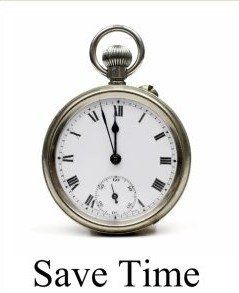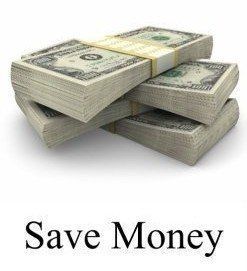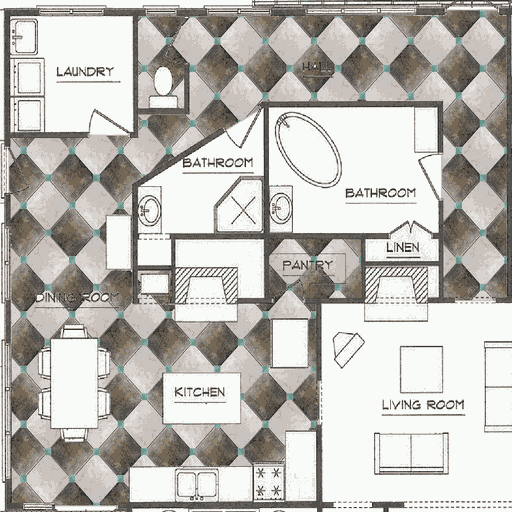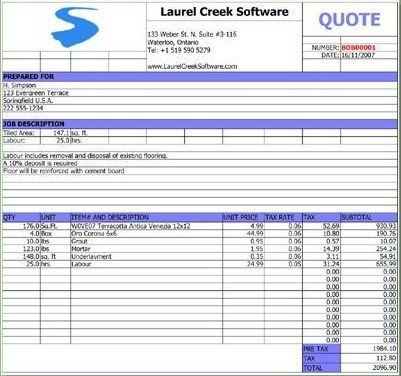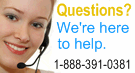Precision Tile Pro is a software program that makes designing tile wall and floor layouts a snap. It allows you to use a wide range of layout patterns, with your choice of tile sizes and tile images. It has all the features needed by professional designers but with a simple user interface so that even do-it-yourselfers can use it with ease.
With the Precision Tile Pro tile planner, you can turn your customer's measurements into professional, full-colour, high-resolution drawings in a matter of minutes. And, unlike a hand drawn design, you can quickly and easily make changes and show the results to your client.